Supplier Actionable Notification as PO Emails
View and manage Supplier Actionable Notification SAN for PO Email.
You can simplify interactions with Coupa customers without the need to log in to the Coupa Supplier Portal (CSP). With the Supplier Actionable Notifications (SAN) feature, you receive email notifications for purchase orders (POs) created in Coupa, allowing you to take direct actions and improve overall efficiency in the transaction process.
SANs also enable you to create service time sheets directly from email notifications for service POs, helping you document the work and receive notifications post-invoice submission, providing transparency by updating you on customer actions.
Manage Supplier Actionable Notifications
Through the SAN, you can perform different actions according to your needs:
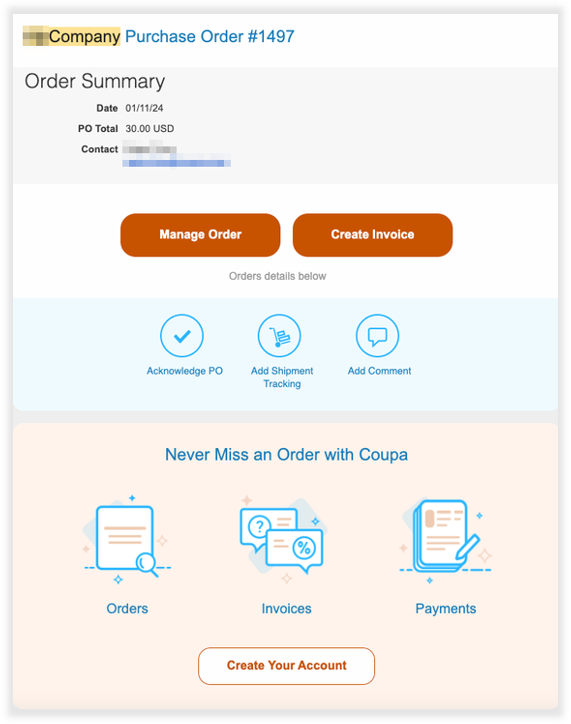
- Manage the order: Handle and oversee the details and progress of the purchase or transaction.
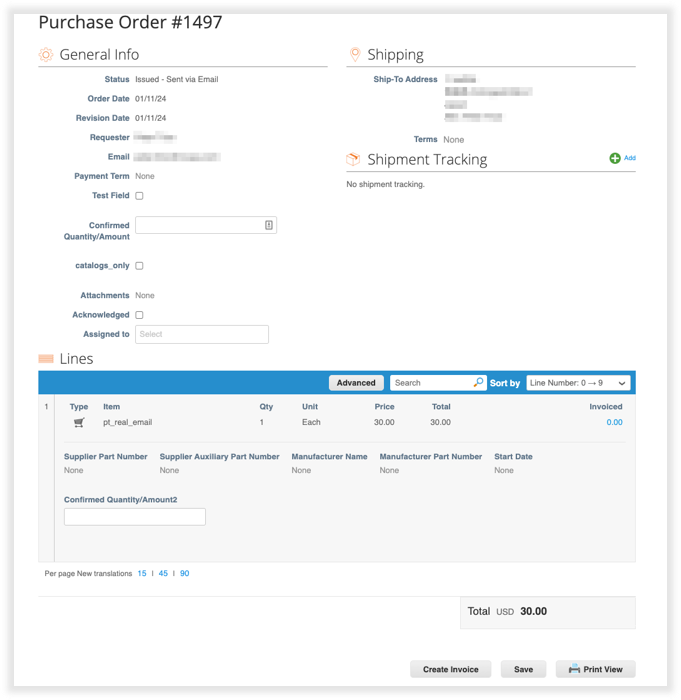
- Create an invoice: Generate an invoice from the PO, specifying the payment details for the goods or services provided.
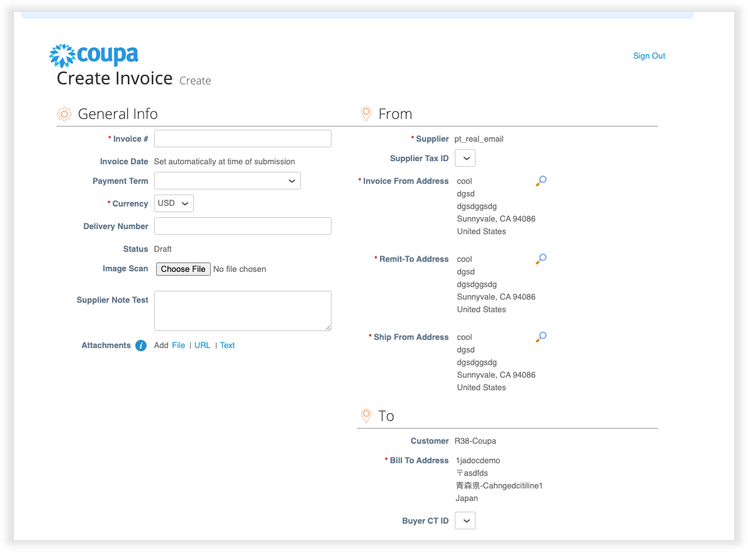
- Add a comment: Include additional notes or information to provide context or communicate within your current transaction team.
- Acknowledging the PO: Confirm receipt and acceptance of the PO.
- Creating a CSP account: Create your CSP account to access enhanced benefits and services.
Upon converting a service request to a PO, you will receive a SAN, facilitating the creation of service time sheets against the PO. The SAN is sent to the Service Manager's Email specified in the service requisition.
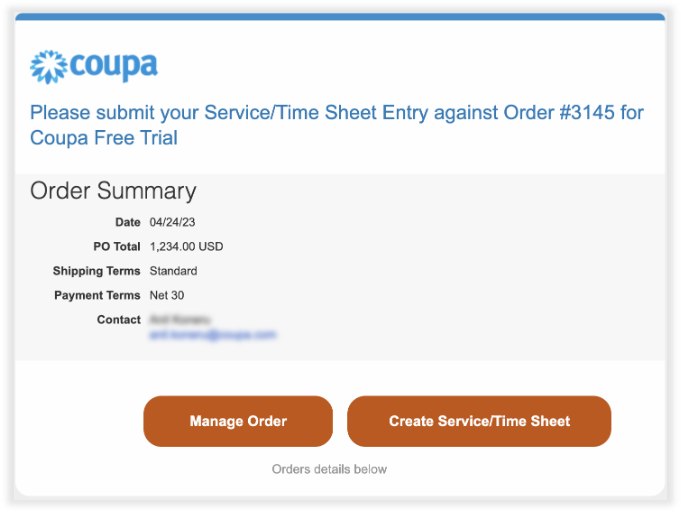
If you have a CSP account,the SAN will include the list of CSP Admins you can contact to get added as a user to your company.
