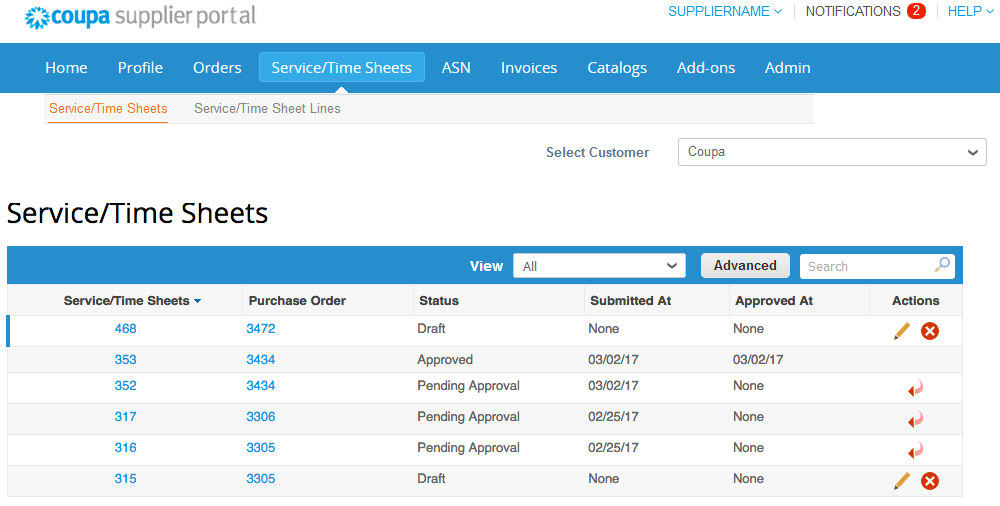View and Manage Service Time Sheets
View, edit, delete, or withdraw service/time sheets.
You can view, create, edit, and submit service/time sheets against purchase orders (POs).
The Service/Time Sheets feature is available only if your customer enables it for you. You also have to enable it for the CSP user(s) on the Admin page. For more information, see Administer the CSP.
Click on the Service/Time Sheets tab on the main menu. The Service/Time Sheets page appears.
From the Select Customer drop-down list in the top right corner, select the customer whose service/time sheets you want to see.
When you visit the page again, it shows you the service/time sheets for the customer you selected last time.
The Service/Time Sheets table shows the following information for all the service/time sheets and their PO lines that you selected in the PO details.
| Column | Description |
|---|---|
| Service/Time Sheets | Service/time sheet number generated by Coupa. Click on it to view the service/time sheet. |
| Purchase Order | PO number of the order that contains the line associated with the service/time sheet. Click on it to view the PO. |
| Status | Current status of the service/time sheet: approved, draft, or pending approval. |
| Submitted At | Date and time when you submitted the service/time sheet to your customer. |
| Approved At | Date and time when your customer approved the service/time sheet. |
| Created By | Date and time when you created the service/time sheet. |
| Assigned To |
Contains the email address of the users that have been assigned the Restricted Access to Orders and Restricted Access to Service/Time Sheets permissions. Note
This column is visible only if the Restricted Access to Orders and Restricted Access to Service/Time Sheets permissions are assigned to at least one user. |
| Actions |
Click on the icons to perform the following actions on a service/time sheet:
You can edit or delete only draft service/time sheets. You can withdraw service/time sheets only in pending approval status. |
You can filter the table by columns, use the search bar to filter with a search term, or click on the View drop-down list to perform advanced filtering. For more information, see Create Custom Views.